
Welcome to part two of our three-part series on the new PartSmart 10. In part one, we provided a high-level overview of PartSmart 10’s main function and benefits. Now we’ll take a closer look at the many ways PartSmart 10 streamlines and simplifies your daily operations and workflow.
PartSmart 10 was engineered to meet the workflow needs of manufacturers and dealers who access the PartSmart platform. You can learn more about the workflow benefits of PartSmart 10 by watching our latest webinar or by reviewing the following information in this blog post.
(Click the above image to watch the webinar!)
We wanted to equip PartSmart users with a multi-functional product that can keep pace with your business and streamline your daily operations, allowing you to dedicate more focus to serving your customers. With that idea in mind, we are pleased to present the following benefits of PartSmart 10:
Access Anytime & Anywhere
PartSmart fits the way you work. For example, if you’re experiencing a slow Tuesday, you can use PartSmart at your desk to service your customers. If you’re hosting an event at your dealership, have your associates walk the floor with your customers to answer any parts-related questions from a tablet. If you run into a customer in the parking lot, pull up PartSmart 10 on your phone to quickly answer their questions. PartSmart adapts to the screen size of any device and will format the data accordingly for easy viewing and usability. Access PartSmart at your parts counter, in your parking lot or on the road—never lose access to your parts data no matter where you are or what device you’re using.
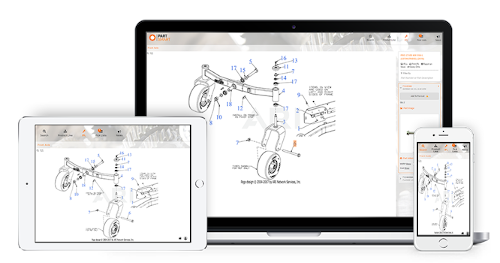
User & Multi-Location Management
PartSmart 10 allows you to manage all your users from one convenient location. Do you have a new parts associate starting? The account holder for your dealership will have admin privileges to set up all the team members at the dealership using the advanced settings panel. Adding a new user is as simple as entering their name and business email address, which will prompt PartSmart 10 to send the new user a welcome email with a link to set their account password. If you currently don’t have business email addresses for each of your team members, you can set up an account through free email providers, such as Gmail, Outlook and Yahoo! Mail.
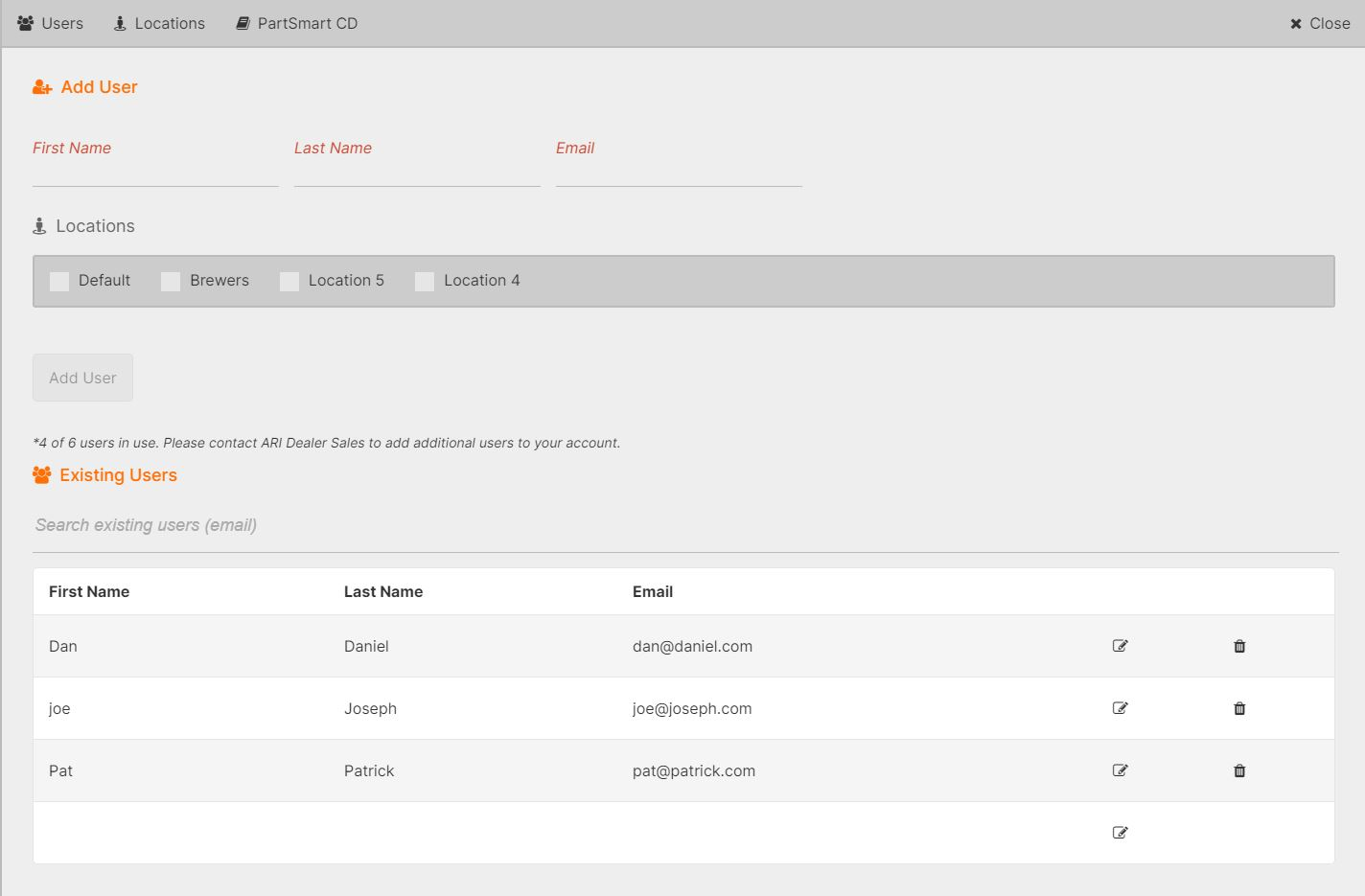
If some of your team members move between different locations, you will love our new multi-location support! Assign multiple locations to these employees so that they can select the location they will be stationed at that day and access any location-specific data. You can change the display names for your locations to help you differentiate them within the PartSmart 10 system, as well as control which pricing information is available for each location.
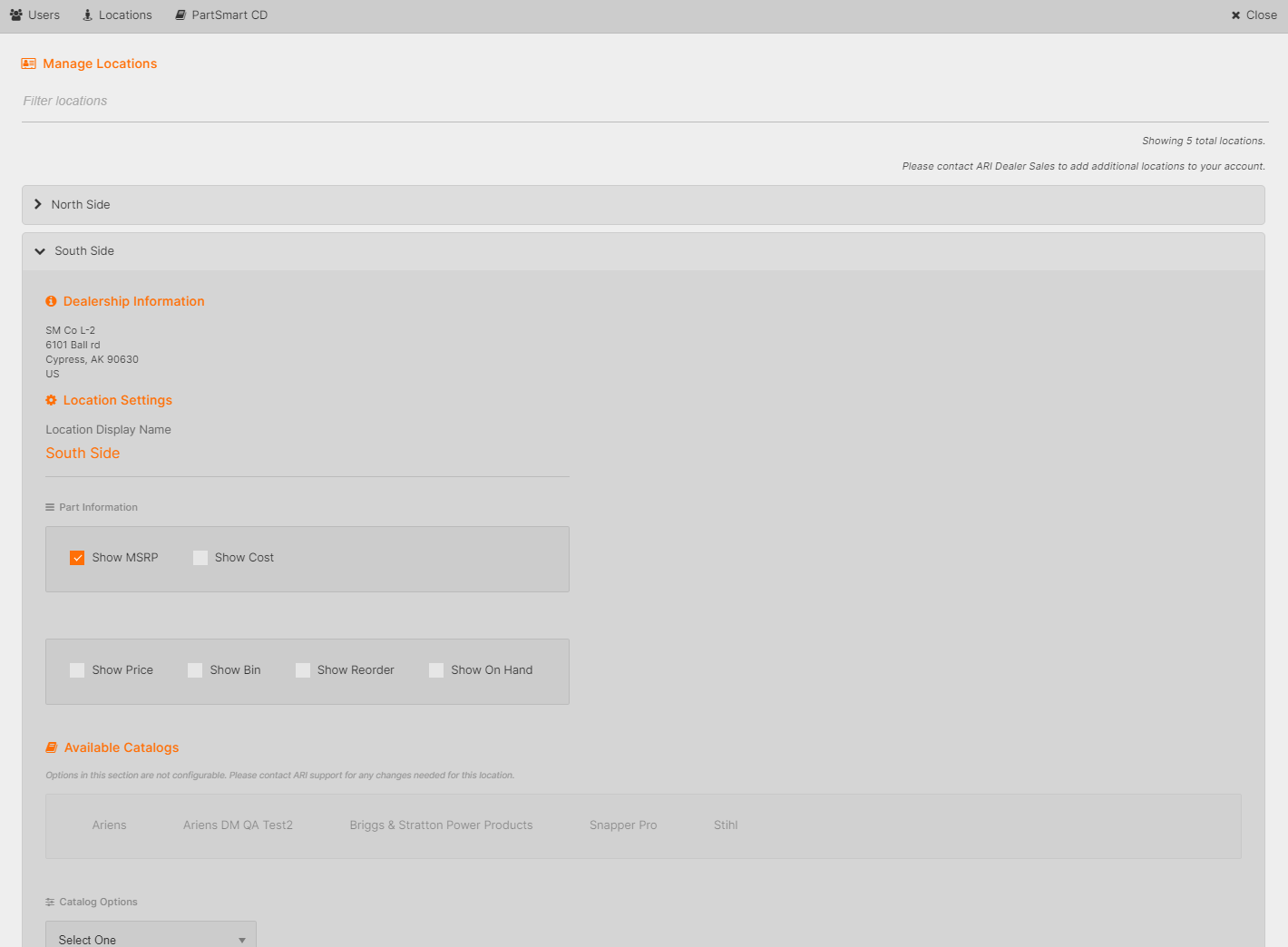
Streamlined DMS Integration
PartSmart 10 will seamlessly connect to your dealer management system (DMS) to display your pricing and inventory information.
Setting up your DMS in PartSmart is as easy as 1, 2, 3!
1. Download our DMS agent.
2. Select the DMS provider you have.
3. Enter your DMS command line.
(If you have PartSmart CD, you can copy and paste your command line setting from PartSmart CD into PartSmart 10. If you don’t have PartSmart CD or are having difficulty locating your command line, you can contact your DMS provider for the correct command line.)
Do you need to know more about a specific part? When PartSmart is integrated with your DMS, it will display your pricing and inventory information to help you make decisions quickly. You can enable color-coded hotspots on your diagrams to help you see your inventory levels when viewing the diagram.
Need to set up your DMS connection or install the DMS agent on a new computer? The account holder for your dealership will have admin privileges to easily configure every factor of your account and workflow process using the advanced settings panel. PartSmart 10’s streamlined nature makes managing your DMS integration a breeze.
By the way, ARI is working with DMS providers to test and make new integrations available. Please reach out to our Tech Support team at techsupport@arinet.com if you’d like to know which integrations are available today.
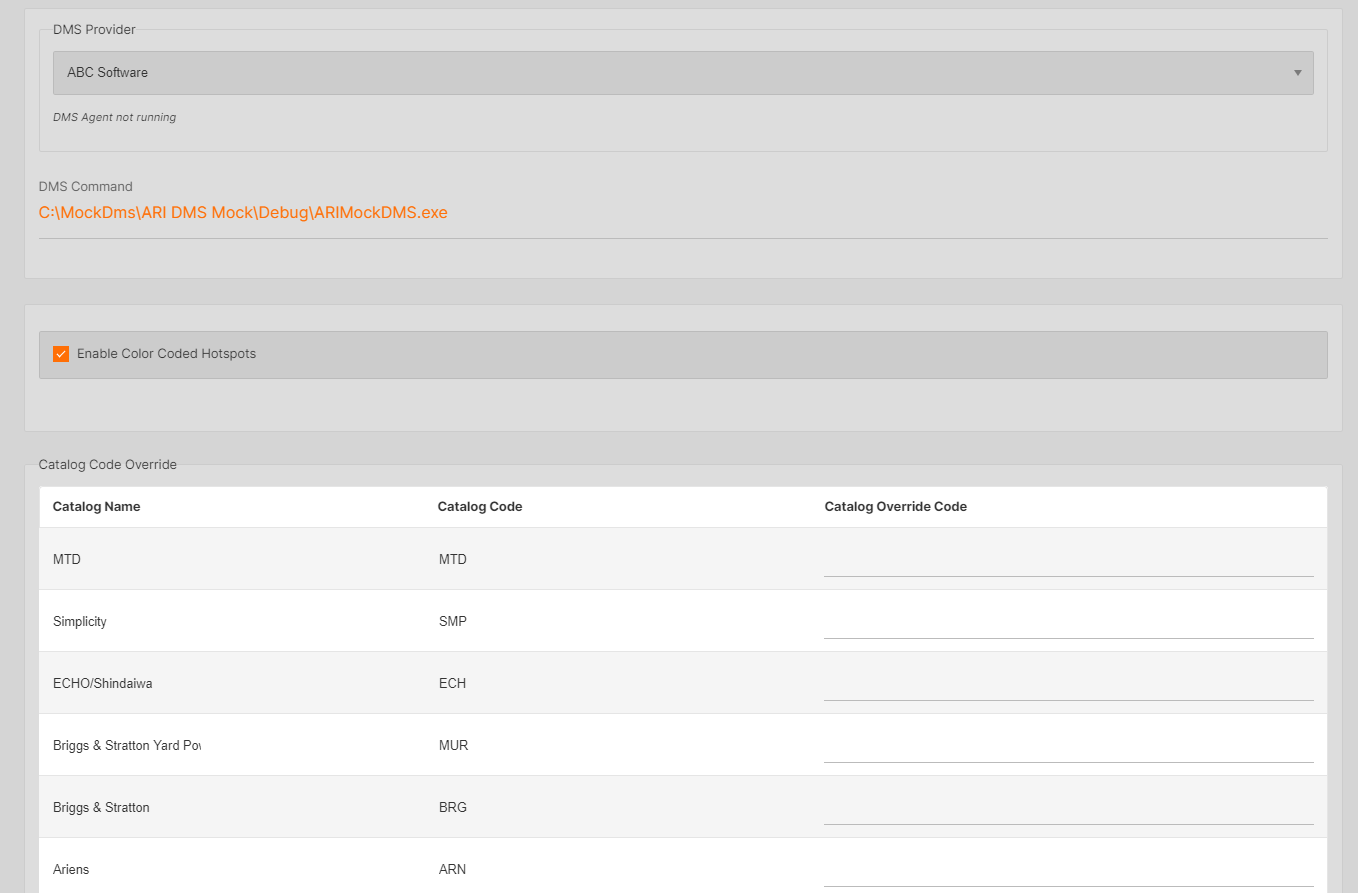
PartSmart CD Subscription Information
PartSmart 10 features everything you need to manage your PartSmart CD subscription, such as your license keys and catalog datasets. It also bundles it with the latest and greatest in manufacturer data and parts lookup functionality. Existing customers can use PartSmart 10 alongside PartSmart CD, which gives you the ability to learn the new application without interrupting your day-to-day business.
Benefits of Activating Your PartSmart 10 Account
- Gain immediate access to all new PartSmart features
- Access the parts lookup feature anytime & anywhere
- Easily manage multiple service locations & PartSmart users
- Connect to your dealer management system (DMS) in PartSmart
- Access your PartSmart CD subscription information
We hope you have enjoyed learning more about PartSmart 10! In the third and final part of this series, we will feature a Q&A of the most important and frequent questions we receive from dealers regarding PartSmart 10, so you don’t want to miss it!
Already a PartSmart User?
If you haven’t done so already, click here to activate your PartSmart 10 account today or contact us to find out how you can leverage the power of PartSmart 10 in your dealership!
Ready to See PartSmart 10 in Action?
To learn more about PartSmart 10, contact our sales team at sales@arinet.com. We will gladly provide a demo of all the exciting features that PartSmart 10 has to offer!



