
Welcome to part one of our three-part series to introduce PartSmart 10, the future of digital parts lookup. In this article, we will review the high-level features that set PartSmart 10 apart from its predecessors and make managing your parts counter easier than ever.

We are pleased to present the next generation of PartSmart, also known as PartSmart 10, which offers dealers an improved parts lookup and checkout experience. You can learn more about the brand-new and exciting features of PartSmart 10 by watching our latest webinar or by reading our overview of PartSmart 10 in this blog post.
(Click the above image to watch the webinar!)
Over the last few years, we have worked with manufacturers and dealers to understand how PartSmart is being used by our customers and where we can improve the product based on their needs. We learned that dealers need an easy-to-use parts lookup tool that makes finding the correct part information faster and they need access to the latest and most accurate manufacturer data.
We are excited to introduce PartSmart 10, which allows you to access the latest and greatest in manufacturer data and parts lookup functionality.
Faster. Better. Smarter.
As a web-based application, PartSmart 10 works faster than it ever did before, even if you have a slow internet connection. PartSmart 10 is available on any device—your desktop, tablet, or phone—and is designed from the ground up to help you do more with fewer clicks. PartSmart 10 doesn’t require any software downloads or installations to receive the latest data. You’re always up to date as soon as you log in to PartSmart!
The Latest & Most Accurate Data
PartSmart is your source for the latest and most accurate catalog data in your business. Real-time data updates come in from Data Manager—our authoring and publishing tool for manufacturers—allowing you to access any updates and corrections as soon as they are published by the manufacturer. There is no need to doublecheck another site to make sure you’re looking at the most current data.
If you do come across an issue with the data or application, you can click on the “Report an Issue” link from anywhere in PartSmart to quickly notify the manufacturer about data inaccuracies or alert ARI to any issues with the application. The “Report an Issue” feature pre-populates the submission form with the correct model and part information, saving you time and increasing the accuracy of your reported issue.
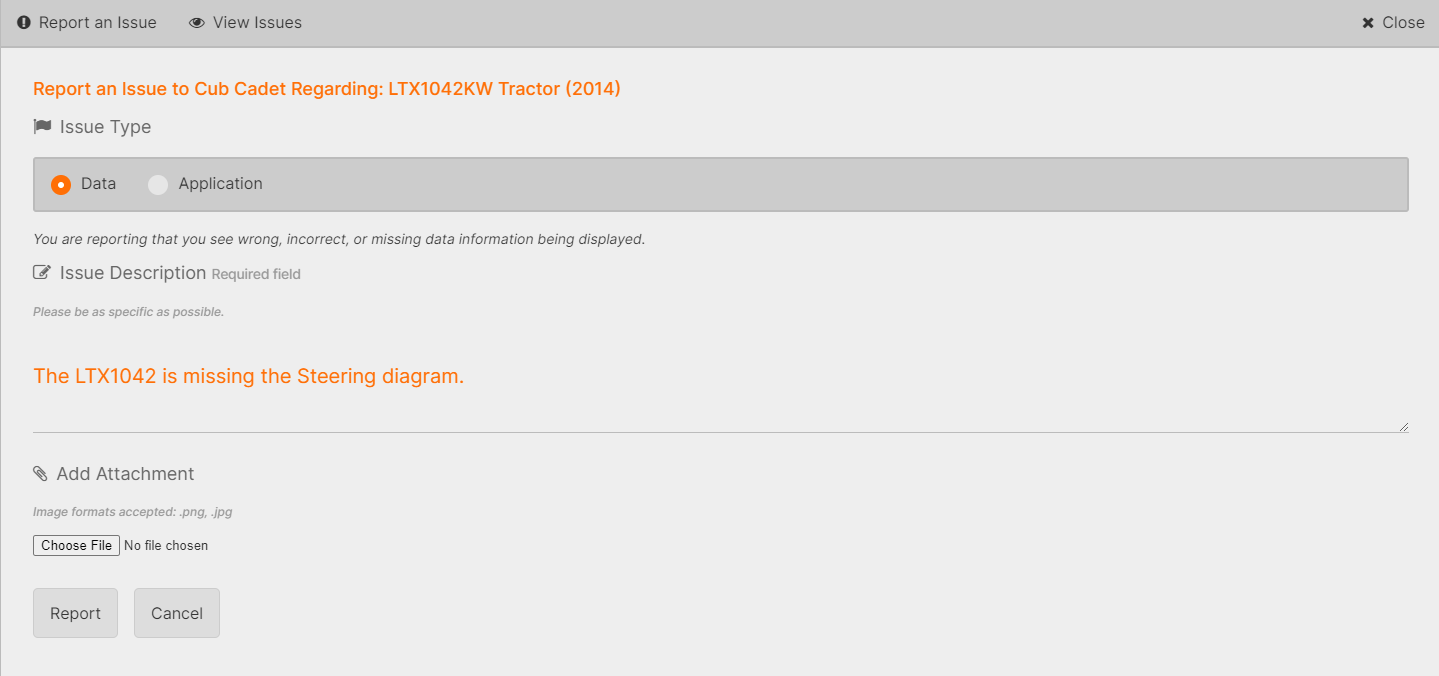
By reporting the issue directly to the manufacturer, you can ensure that the issue will be seen by the manufacturer and corrected in a timely manner. Some issues are even resolved the same day!
Quick & Precise Parts Lookup
PartSmart 10 has the most advanced search engine in the industry. With a Google-like single search field and cross-catalog searching, you can search for models, parts and literature all in one location without having to select a catalog or set filters. Need to find a model, part, literature, serial or VIN? Just type in the information you have, even if it’s not complete, and PartSmart will deliver quality search results. You can also save time by taking advantage of the as-you-type search suggestions.
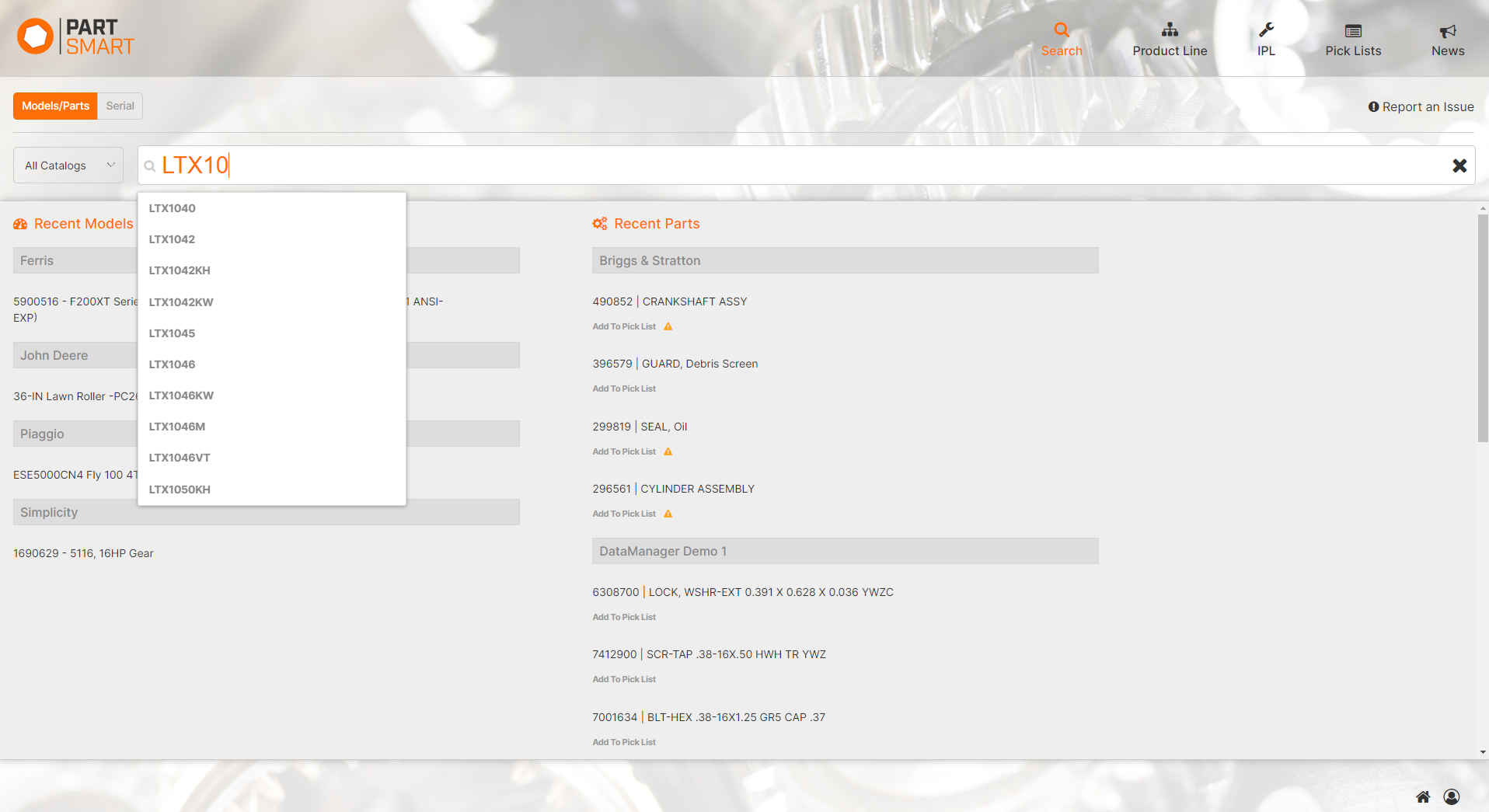
High-Quality Images & Interactive Diagrams
PartSmart 10 features high-quality images and diagrams for models and parts to help you identify the correct part. Often customers will bring in a part as an example, or else they know what the part they need looks like but don’t have the part number. The high-resolution images supplied by manufacturers in PartSmart 10 make it easy for the customer to confirm the correct part so that they don’t make the wrong purchase and have to come back later for an exchange.
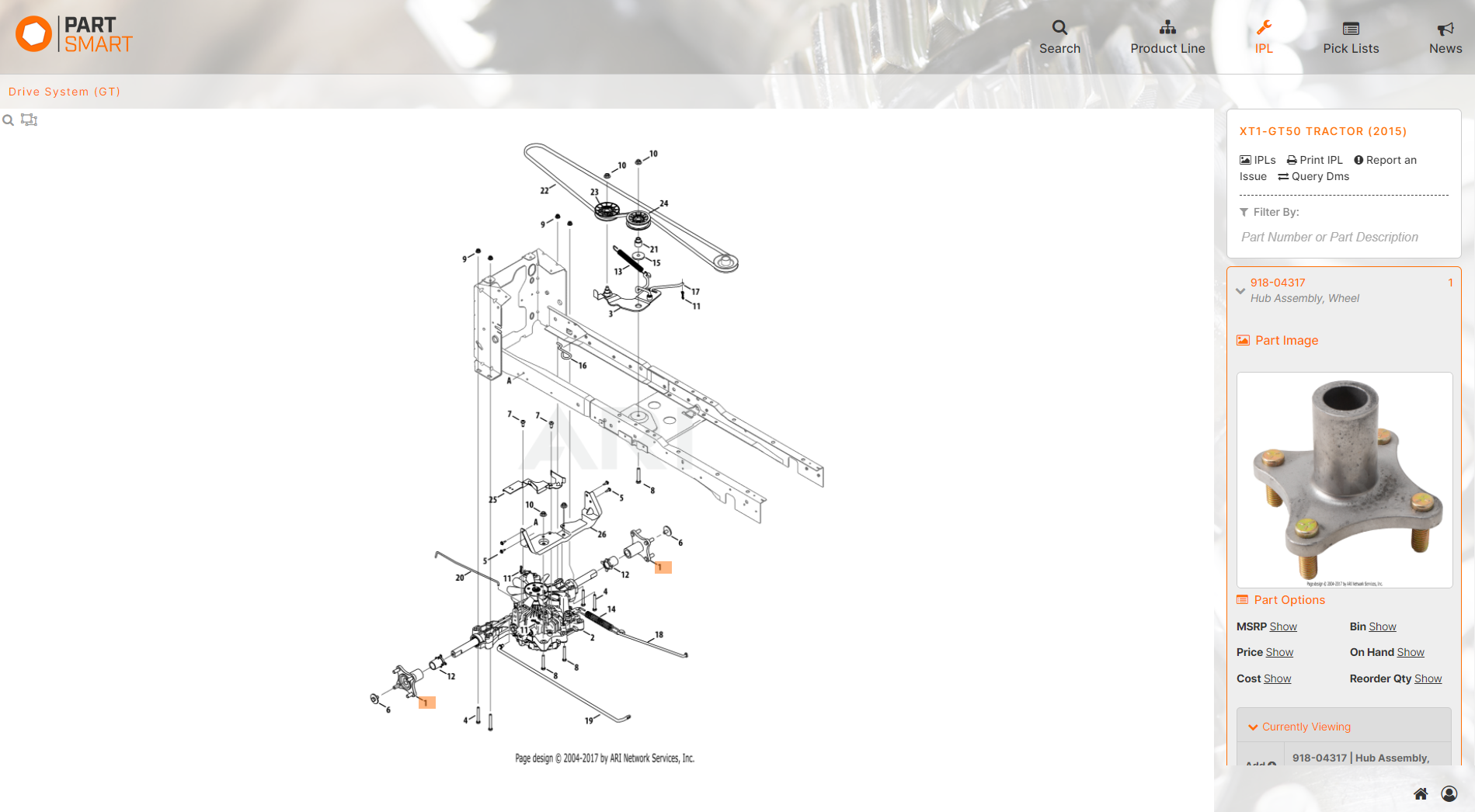
PartSmart 10 also provides large, interactive diagrams so that you can visually confirm the part you need when looking at the diagram or the part card. The hotspot interaction between the diagram and parts list makes it fast and easy to find the part number once you have identified the part in the diagram.
Benefits of Activating Your PartSmart 10 Account
- Gain immediate access to all new PartSmart features
- Receive the latest, most up-to-date manufacturer data
- Accomplish everything PartSmart-related in one location
- Get ahead of the competition with faster service
- Improve your parts sales
Thank you for taking the time to learn more about the next generation of digital parts lookup! If you are interested in more information about activating your PartSmart 10 account, please feel free to contact us at techsupport@arinet.com.
Already a PartSmart User?
If you haven’t done so already, click here to activate your PartSmart 10 account today or contact us to find out how you can leverage the power of PartSmart 10 in your dealership!
Ready to See PartSmart 10 in Action?
To learn more about PartSmart 10, contact our sales team at sales@arinet.com. We will gladly provide a demo of all the exciting features that PartSmart 10 has to offer!



